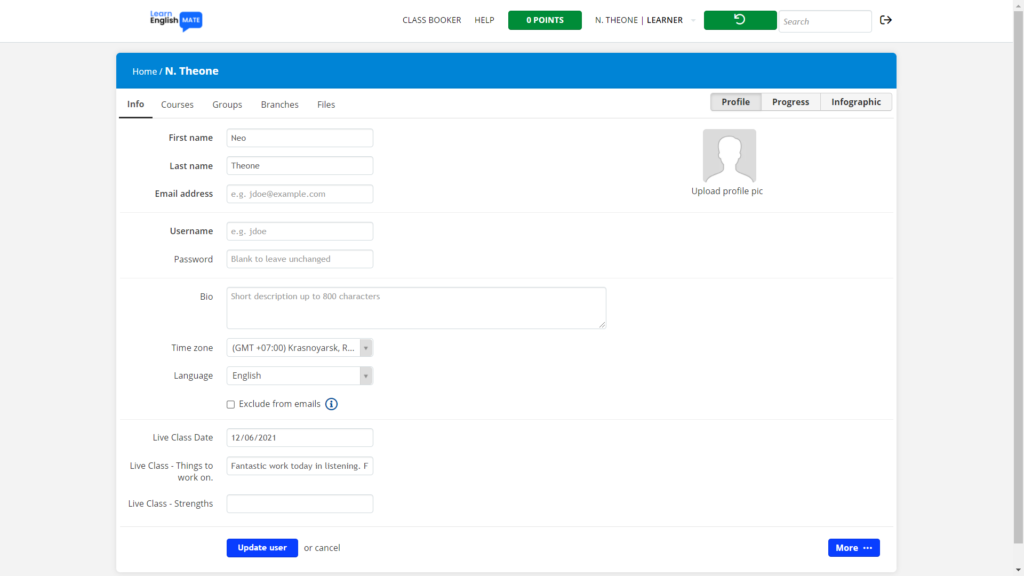- Go to App.LearnEnglishMate.com and sign in.
- Click on your name and click on ‘My Info’
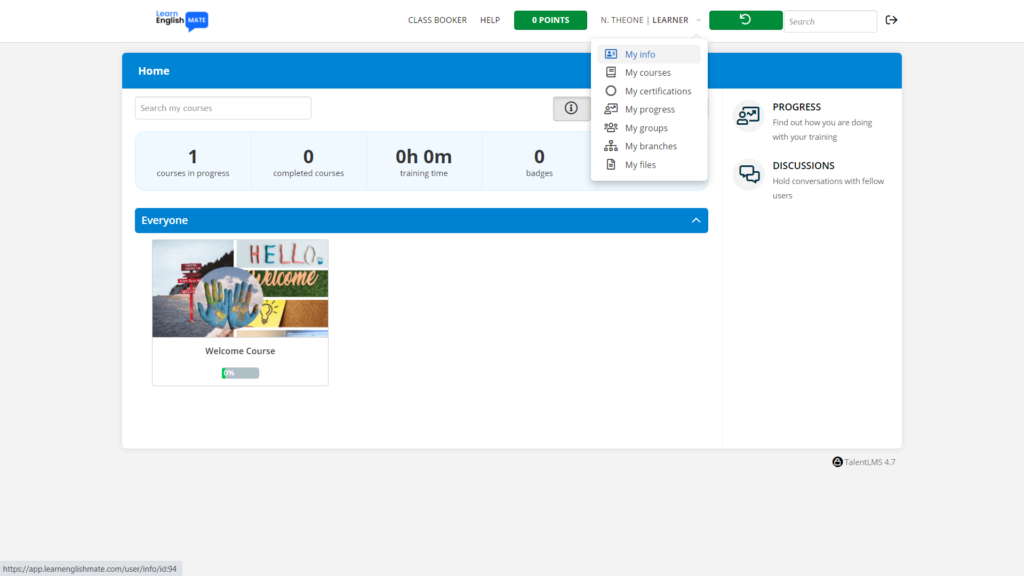
Here you can change your time zone, language and sign in details.
You can also upload a beautiful profile picture.
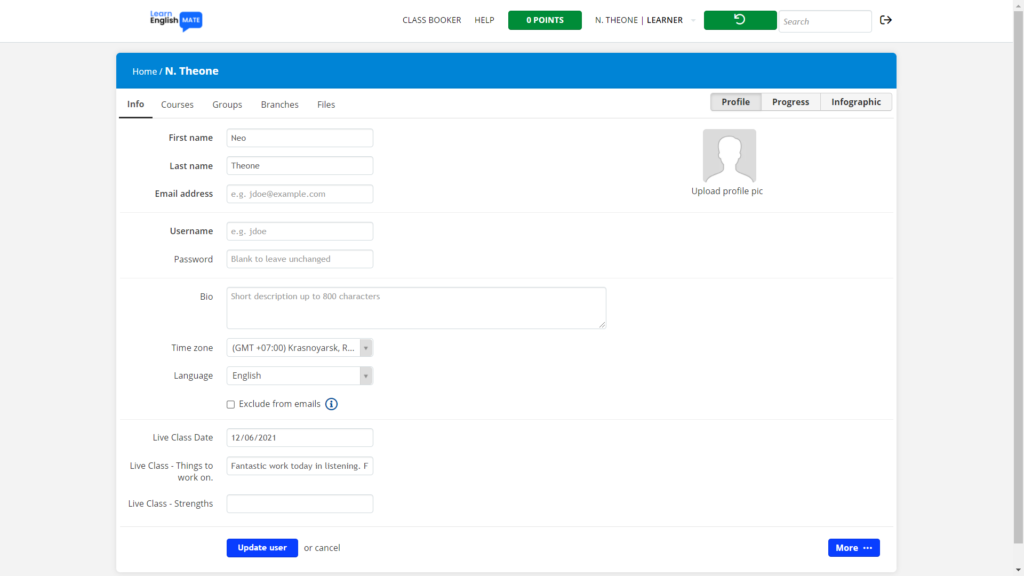
Go to ‘My Info’ page!
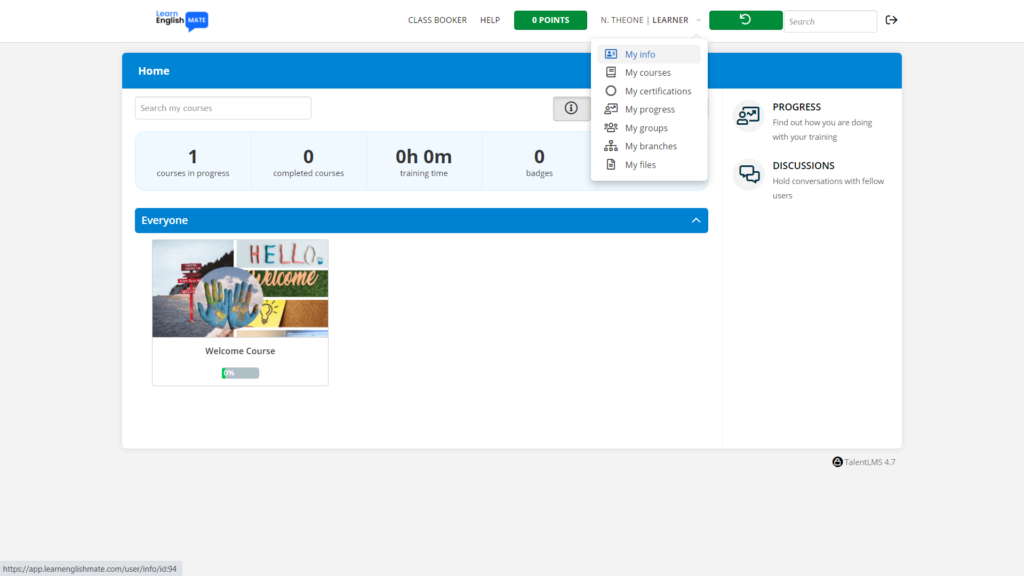
Here you can change your time zone, language and sign in details.
You can also upload a beautiful profile picture.