Getting into the E-learning Platform
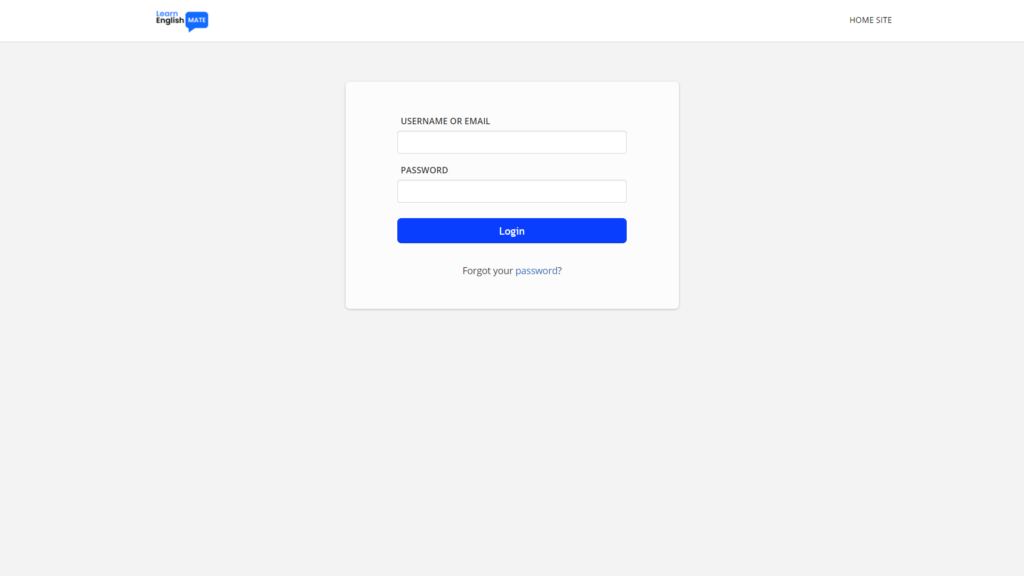
- Check your email for the sign in details (username and password) then go to app.LearnEnglishmate.com
- Sign in using the details in email. (note: desktop, laptop and mobile app for best results) Mobile browsers may not be functional).
- When you get in you can change your password.
- Then start the ‘welcome’ course.
Getting around our E-learning Platform

1. Courses Section – Here you can study different courses.
2. Dashboard – Here you can see – Courses in progress, how many courses you have completed, how much time you have invested in learning and how many awards and points you have achieved.
3. My Info Section – Here you can change your profile settings and information.
3.1. You can change your time zone and language settings here.
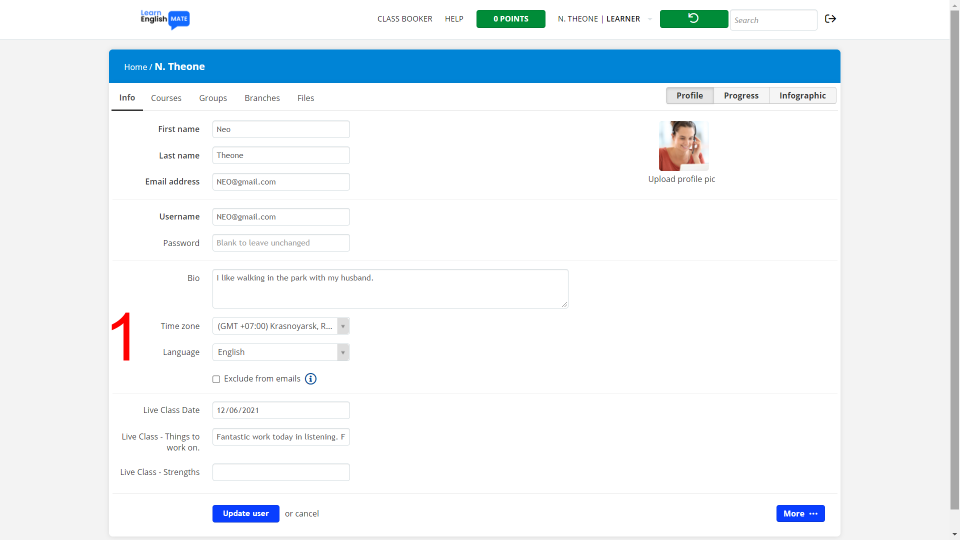
4. Class book page – Here you can book live 1:1 classes
5. Help center page – Here you can get help and contact us.
6. Progress Page – Here you can see your progress in more detail
7. Here you can start debates, conversations and discussions with other students. We only ask that you keep it positive and only use the English language to converse.